About the author ...
Systems engineer for over 35 years in UNIX-based data centers (enterprise computing).
Qualified education: 'IT systems technician' (technical) & 'data processing merchant' (economically)
UNIX experience since 1979 with lots of UNIX derivates on server machines in data centers and power workstations in CAD areas: IBM [AIX], Hewlett-Packard [HP-UX], Sun Microsystems [SunOS/Solaris], Silicon Graphics [IRIX]. On INTEL-based workstations: SCO Unix, Interactive Unix
Linux experience since 1993: Slackware, SuSE, RedHat, Fedora, Debian/Ubuntu
Today I am using Fedora on a powerful HP Z620 workstation in the office. On 'root servers' CentOS (or other RHEL clone) is my Linux-of-Choice, since it is a 100% clone of RedHat Enterprise Linux (RHEL)
The trouble with Linux is its sheer variety.
- Several 'distributions' (RedHat, SuSE, Debian, Ubuntu, etc.)
- Quite a couple of different window managers (desktops): (GNOME, KDE, XFCE, etc.)
- Lots of different Internet browsers ...
- ... variety and choices all over the place ...
For any 'newcomer,' this is blatantly confusing.
I will try here to clear the views by separating the myths from the facts ...
If you are interested then the following link leads you to a page of facts with statistics about Linux ...
https://hostingtribunal.com/blog/linux-statistics/#gref
The most hilarious thing if wannabe experts talk about 'Linux' is using the term 'market'.
- Is there a 'market' for a thing that is freely and openly available for download from the Internet ??
- Is there a market for the air you can breathe, if you leave the house ???
- Some hundred million people use a Linux-based operating system for daily work on desktop computers (workstations & notebooks; a.k.a. 'laptops') and did you know, that Android on smartphones and tablet computers is based on a Linux-Kernel?
- Over 90% of servers in data centers run with some kind of Linux OS nowadays.
What is Linux?
 The word "Linux" comes from "Linus' UNIX" named after Linus Torvalds.
The word "Linux" comes from "Linus' UNIX" named after Linus Torvalds.About 1990 Linus Torvalds realized (as a computer-science student at the University of Helsinki/Finland) that the INTEL "286" microprocessor series (16-bit; end of the '80ies) had the abilities that could so far only be found in special and highly expensive medium data technics processors in these days.
Going from here Linus Torvalds started to implement a UNIX-compliant system core (kernel) for the line of INTEL microprocessors ...
When Linux Torvalds was a computer science student he was pretty unhappy with MINIX (mini-UNIX) which was a UNIX implementation provided by the computer-science professor Andrew S. Tanenbaum (University Amsterdam, The Netherlands) through a restrictive licensing scheme 'for educational purpose only'.
After some unfruitful arguments with professor Tanenbaum Linus Torvalds decided:
"I roll my own ... will call it Linux ... and it will be free to anyone without any restrictions"
Once the decision was made Linux Torvalds started ~1990 to implement an operating system core (kernel) aiming towards the professional UNIX philosophy and published his results in the computer science area. At first, there were about 100 people who found this interesting. But this number quickly grew to some 10 thousand computer scientists that followed this project. In 1991 the initial release of Linux came to life ...
|
Linux is "just" an operating system core (kernel) providing all the functionality for:
|
Linux itself does not provide any applications, programs, or graphical desktops. So speaking of "Linux vs. Windows" is blatant nonsense.
Linux kernels can be found nowadays in many devices from tiny to giant. For instance, ANDROID on smartphones is driven by a Linux Kernel embedded into the ANDROID organization and surrounded by the 'Apps' for the ANDROID system.
Such a compilation of:
- Linux-Kernel
- Organization
- System-management tools
- Application repository
is called a 'distribution'.
What is a distribution?
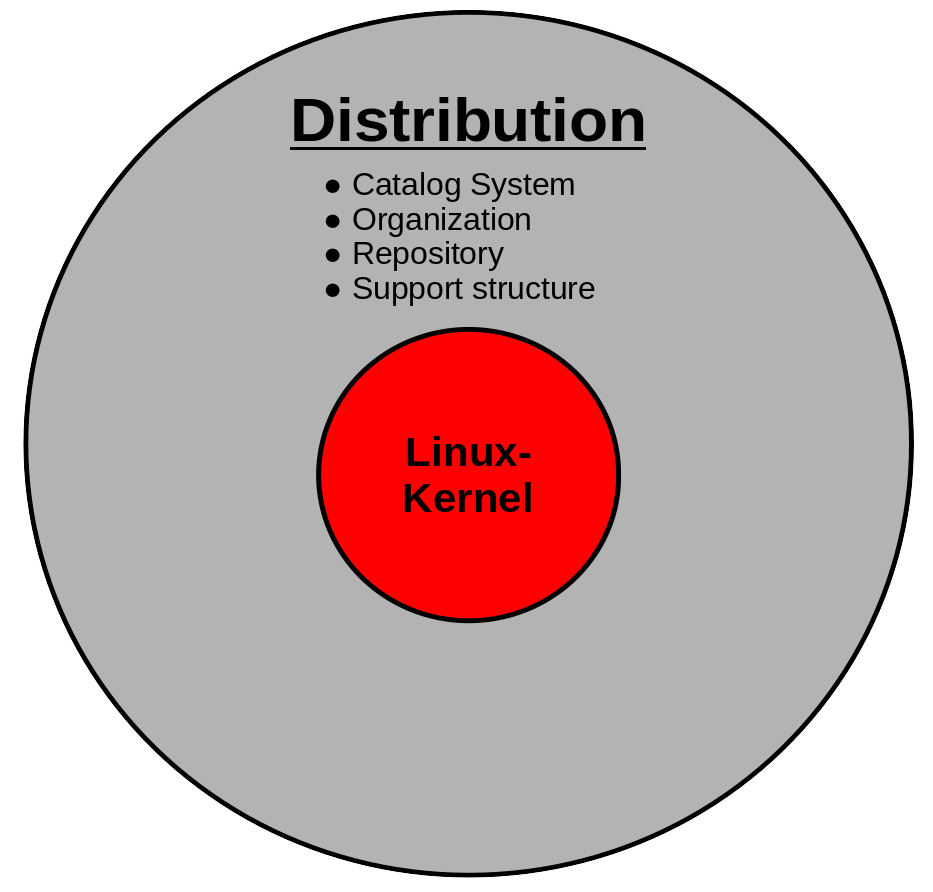
There are over 60.000 applications, tools, libraries, and other supporting packages in a usual Linux distribution for desktop-use of which about 1200-1500 packages will be installed in a usual installation.
So what you can get is a Linux 'distribution':
- RedHat Enterprise Linux (RHEL) (commercial)
- SuSE Linux Enterprise Server (SLES) (commercial)
- OpenSuSE (community release)
- Debian Linux (Community driven Linux distribution)
- Ubuntu as an offspring of Debian
- Linux MINT as an offspring of Ubuntu
- Ubuntu as an offspring of Debian
- ... and there are numerous other distributions
What all these Linux distributions have in common is the 'Linux Kernel' (operating system core) and the fact that they follow the UNIX philosophy.
UNIX is nothing that you can buy or is owned by a company.
UNIX was initiated about 1970 by Ken Thompson, Dennis Richie & others at 'Bell Labs research center'. Later AT&T started out imprinting UNIX as a catalog of defined standards on operating system functionality and was initiated by the 'X/open consortium' (https://en.wikipedia.org/wiki/X/Open) in 1984 and is continued nowadays by 'The open group' (https://www.opengroup.org).
Many hardware vendors have adopted UNIX as a true industry standard (norm) to implement operating systems for their own hardware platforms.
| Vendor | System name | System name (long) |
| IBM | AIX | Advanced UNIX |
| SUN microsystems | SunOS, Solaris | 'SUN operating system', later called 'Solaris' |
| Hewlett-Packard | HP-UX | Hewlett-Packard UNIX |
| Silicon Graphics (SGI) | IRIX | OS for the initial 'IRIS' computer series based on Motorola 68000 processors |
| Apple | MacOSX | Operating system for Apple's 'MacIntosh' series computers. |

A distribution is focused on a specific audience. So RHEL (RedHat Enterprise Linux) focuses on data center use and provides very few desktop applications.
Unlike RHEL a company in the U.K. (Canonical Ltd.) wanted to attract former Windows users to their Linux distribution called UBUNTU. So UBUNTU came with tons of desktop applications.
A good overview of Linux-Distributions can be found on WIKIPEDIA and the article states, that there are nearly 1000 Linux distributions available nowadays ...
One of the most blatant myths about 'Linux' is the claim, that there is no software for 'Linux'.
The facts speak a different language. The following list shows the packages, that are available for a particular distribution.
| Distribution | Official Packages | Comment |
| RHEL 8 (and clones) | 3000 | Many more in extra repositories like EPEL (Extra Packages for Enterprise Linux), RPMfusion, etc. |
| Fedora | 70000 | |
| Debian | 59000 | A lot more can be found in the 'contribution' section |
| -- Ubuntu | 60000 | |
| ---- Linux MINT | 60000++ | There are about 7800 games available for Linux MINT |
RedHat ...
RedHat Enterprise Linux is the 'top-of-the-line' product.
Until RedHat Linux 9 it was a community-driven product - but RedHat was aiming towards being an 'enterprise grade' OS to be used in professional data center situations. However, the 'global players' in the data center areas like IBM, SAP, DELL, etc. denied their acceptance due to the short release cycle (2-3 times a year) and the lack of a professional support infrastructure. All the global players were unwilling to certify a new OS release every 4...6 months. That was the end of RedHat's ambition at first ...
RedHat has learned its lesson and decided to drop the community-release 'RedHat Linux' in favour of a new product 'RedHat Enterprise Linux' (RHEL) with:
- 18-month release cycle with serious testing
- 5 years standard support warranty and 10 years long-term support for a release
- professional 'enterprise grade' support and maintenance infrastructure
Armed with these basics RedHat Inc. found the acceptance from 'global players' and made its way to the first commercial Linux distribution on 22-Feb-2000 at an enterprise-grade level. Hence 'RedHat Enterprise Linux' was no longer a freely available distribution. It still was licensed by the GPL (General Public License) licensing scheme and was still 'Open Source' but customers had to pay a fee for each copy with an underlying support contract.
Unfortunately, this has cut off the former community release 'RedHat Linux' from the community and in particular from the developers. At this point, the University of Hawaii jumped in, which has already provided the RedHat-related 'Fedora Core' distribution so far. In collaboration with RedHat Inc. the University of Hawaii agreed to provide the Fedora distribution as the new community & developers release. So the Fedora distribution was born as the new RedHat community and developers released the commercial RedHat Enterprise Linux (RHEL).
There are no so-called 'off-springs' from RHEL. However, there are 'community supported' distributions that are 1:1 clones of the RHEL distribution. RedHat does not support these cloned products and demands the rebranding of all RedHat relations in the cloned product. Otherwise, the cloned products are 100% binary compatible with the original RedHat Enterprise Linux distribution.
Available 'free of charge' community-supported distributions of RHEL are:
- CentOS (now part of RedHat Corp. and as 'Centos Stream' no clone of RHEL anymore)
- Alma Linux (coming up in April 2021)
- Rocky Linux (released 8.4; June 2021; formerly CentOS ('Community ENTerprise OS')
- Oracle Linux (since 2006 from the ORACLE company; supported by ORACLE)
SuSE ...
SuSE Linux was a Linux distribution from Germany founded by some UNIX professionals and highly talented enthusiasts: e.g. Harald Milz (an editor at the German UNIX magazine "IX" has been CEO for a while in the early days of SuSE)
Later SuSE Linux was bought by Novell - a PC networking company.
Apart from the commercial product 'SuSE Linux Enterprise Server' (SLES) SuSE also provides the 'free of charge' community release openSuSE.
openSuSE comes in two variants:
| "Leap" | The variant with a kind of 'long-term support' (LTS) and based on SLES source code |
| "Tumbletweed" | The 'rolling release' with always the newest software following a "latest is greatest" philosophy |
For details see their WEBsites: https://www.opensuse.org or https://www.suse.com for the commercial 'SuSE Linux Enterprise Server' (SLES)
Debian ... (and its offsprings)
Debian is an entirely community-driven Linux distribution maintained by IT amateurs and Linux enthusiasts.
It was founded in Aug-1993 by Ian Murdock and the first release came out 15-Sep-1996. Ian Murdock just named it after the first name of his spouse Debra.
| Be aware that Debian is a "Linux-Linux"; i.e. Debian drops 'UNIX conformance' in favour of Linux fancifulness invented in the Debian world. That makes it a pain to integrate Debian into data center worlds where other traditional Unices (plural form for UNIX) like AIX, HP-UX, Solaris, etc., and RedHat-Enterprise-Linux-style operating systems already running side-by-side. |
- Debian comes with its own 'software catalog system' called APT which is one of the most important specifics of Debian.
- Debian is entirely community-driven; i.e. there is no company behind Debian Linux. By this orientation and as a matter of fact, a vast amount of the community members and Debian users comprise amateurs and computer enthusiasts with little knowledge of professional IT management.
- Debian is rather related to 'desktop users' that use the system in isolated environments; e.g. at home. As a result, a lot of server-related software is hopelessly outdated.
Ubuntu (offspring of Debian)
Ubuntu is a direct offspring of Debian and is published by a small company named "Canonical Ltd." with headquarters in London/UK.
On one hand, Ubuntu is aiming to make a desktop Linux that is as trivial as Windows to attract Windows users.
On the other hand, Canonical claims Ubuntu to be 'enterprise grade'. At least Canonical offers paid support for Ubuntu and recently they have unleashed an "Ubuntu Server" rendition with a completely different installation concept. We will see in the future where this ends. Based on Debian I cannot see a bright future for an "Ubuntu Server" rendition ...
A standard Ubuntu has even implemented its own window manager called "Unity". Due to the woes with the Linux MINT community (see below), Canonical changed its mind and turned to the GNOME desktop manager. There is also an "Ubuntu-Mate" available and "Ubuntu-Studio" (related to 'creative users') comes with an XFCE desktop.
This is why 80% of Linux-newcomers choose Ubuntu and Ubuntu has by far the biggest user community behind it. But keep in mind that this does not mean, that Ubuntu is the best Linux distribution after all. Ubuntu is driven by tremendous hype among Windows run-aways ...
As an 'offspring' of Debian, Ubuntu shares all the woes of Debian. But from my own experience I can say, that Ubuntu is the better Debian.
Linux MINT (offspring of Ubuntu) - The 'offspring' of an 'offspring' ...
Some day in the past former Ubuntu users were pretty unhappy with Ubuntu's policy to favour its own window manager 'Unity' whilst denying to open up for other and far more powerful other desktop environments like GNOME, KDE, and ... Cinnamon ...
At this point, the MINT community was grown to provide an Ubuntu-based distribution with better integration of powerful desktop environments. 'Linux Mint' favours the 'Cinnemon' desktop which has a pretty fancy design. But MINT is also open for other desktop environments like GNOME, KDE, MATE, XFCE, etc.
And what about 'Fedora'?
Fedora is a community release & the development release of RedHat Enterprise Linux. As that -of course- it is a so-called 'rolling release' and by this nature does not provide an LTS (long-term support) for this distribution.
As a development release, Fedora is a distribution for:
- Developers
- Packagers
- Translators
- and other maintainers
Warning: Fedora is not a distribution meant for 'production use' and will definitely overwhelm beginners!
On the other hand, Fedora provides a full-fledged development area with the newest tools, libraries, etc., and is years ahead, which is exactly what developers need and want, though.
Fedora is often badmouthed as the 'alpha-test' release of RHEL - but this is blatant nonsense chiefly unleashed by Debian folks. The alpha test of Fedora is 'Fedora-rawhide' which is of course the 'bleeding-edge' edition of the running development for exclusive use by hard-core developers & maintainers and anyone else is strongly discouraged from using it.
Since Fedora is also a 'community edition' it has pretty good stability for use by 'home users' and of course the developers. Fedora is by that rather a consolidation rendition and as this, it provides the basis for the next master release of RedHat Enterprise Linux every 5 years (10 Fedora stages).
As Fedora is strongly related to RedHat it shares many of the professional methods that were established by RedHat.
Linux and the desktops ...
With Microsoft Windows your 'Window Manager' is 'Windows' ... there is no other choice ...
This isn't so with Linux distributions. Every Linux distribution provides a variety of several Window-Managers ('desktop environments') although most distributions feature a particular Window Manager (WM).
Just to name the most important/popular window managers for Linux:
- GNOME
- KDE
- XFCE
- MATE
- SUGAR
- LXDE & LXQT
- Cinnamon
- ... and quite a couple of others
For beginners with a Linux distribution, the choice of so many different window managers is bewildering.
Linux and the internet browsers ...
Linux distributions have gone through a wide variety of Internet browsers since the beginning. There are dozens of them although Firefox (evolved from NetScape/Mozilla) is the most popular and the standard browser across all Linux distributions.
Related to Goggle's "Chrome" browser the open-source rendition "Chromium" should be also mentioned here.
But there are a couple of others.
- Konqueror (from the KDE project)
- Opera (meanwhile 25 years old and still around)
- Epiphany
- Falkon
- Vivaldi
- Midory
... just to name a few ...
Each has its benefits and flaws. Some of them are feature-rich & modular whilst others are made to 'browse only' with a small footprint in memory consumption.
Anyway, Firefox is available with all distributions as it is known from a Windows platform where Firefox is also available.
Conclusion
First of all: There are Linux distributions for servers and there are Linux distributions for desktops.
Do not mangle these up.
- Server distributions are assembled for 'enterprise computing' and meant for use in data centers. Such installations usually do not have any windowing desktop environment at all.
- desktop distributions are assembled for 'desktop computing' for boxes you might call 'PCs' and thus have tons of GUI applications in the distribution.
If a usual desktop user cannot differentiate this and thus installs an 'enterprise Linux' on his/her home computer a massive disappointment will surely be the result without any doubt.
So -and in general- picking the wrong Linux distribution is the major mistake that leads to disappointment with Linux.
The best approach to avoid such disappointment is to read a book on UNIX in order to get a clue about the philosophy and functionalities of the underlying operating system.
Distributions like SuSE (today openSUSE) and in particular Ubuntu ogled with Windows-renegades and designed their distributions to be 'much like Windows' and were aiming to organize the installation tasks as trivial as a Windows installation - although a Windows user has no clue on how to install an operating system 'of choice' on his/her PC.